Skip parts of your video that are irrelevant for the audience.
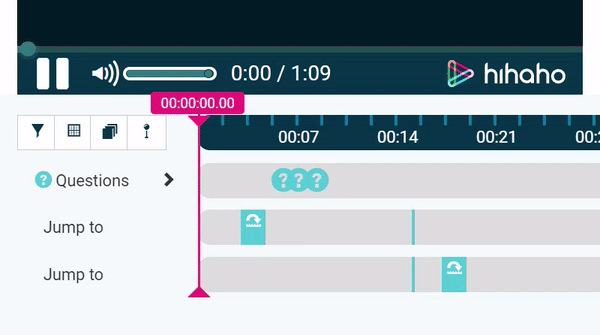
With the Jump To interaction you decide what the viewer watches. When you choose to skip a part of the video with this interaction it will automatically do so. This way you can easily shorten a long YouTube video, for example.
Maybe you made a mistake in the edit or the information from a scene has become irrelevant over time. This can easily be solved by skipping this part of the video with the Jump To interaction.
Do you want the viewers to decide for themselves whether they can skip something or not? Then the Text interaction or the Menu interaction might be more suitable. The Jump To interaction is used so you can decide for your viewers what they get to watch and in what order.


Kloekhorststraat 29
9401 BB Assen, The Netherlands