Do you wish to receive input from your viewers through your interactive video? Add a Form interaction to the video to do so! This way you can easily ask for information or have your viewers upload files through the video.
Do you wish to receive input from your viewers through your interactive video? Add a Form interaction to the video to do so! This way you can easily ask for information or have your viewers upload files through the video.
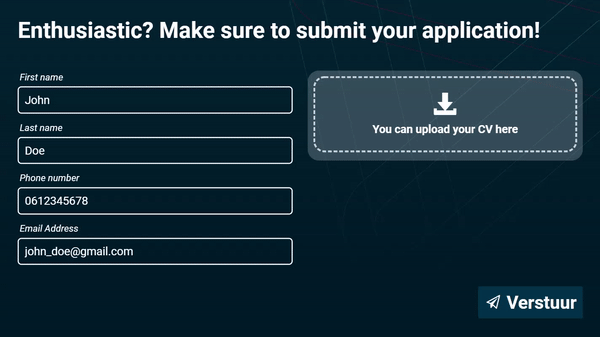


With the form interaction, you can collect information from your viewers. This can be used, for example, for recruitment or a survey.
In the first three fields, you are free to choose which information you want to ask the viewers. This can be personal details, feedback or anything else. The fourth field is meant to collect email addresses. It contains a validation, so the viewer needs to fill in a valid email address to submit.
In the upload field the viewer can upload a PDF or Word file beside or instead of the fields on the left. You can change the text in this field if you’d like.
Lastly, you can add the email address where the input of this interaction should be sent to. This email address receives all the answers directly.


Kloekhorststraat 29
9401 BB Assen, The Netherlands