You can determine when the video should be paused. This way, the viewer gets extra time to study information or images that are on screen by creating a pause screen.
You can determine when the video should be paused. This way, the viewer gets extra time to study information or images that are on screen by creating a pause screen.
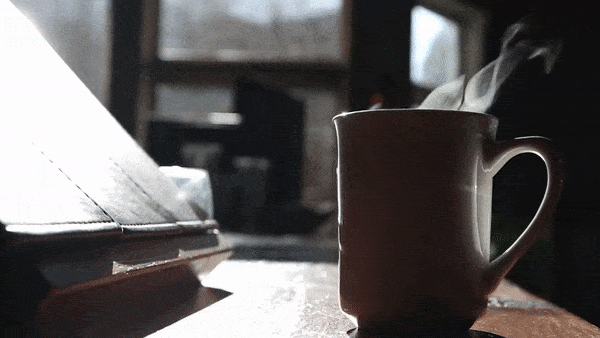
Does the video progress too quickly for the viewers? With the Pause screen interaction that is no longer an issue. When the video pauses, the viewer can study everything on screen as long as they need. The video won’t continue until they click the Pause screen or play button.
You can choose the design of the Pause screen yourself. Does it have to be full-screen or would you rather create a colored ‘Click to continue’ button?
You can also choose to create a banner with one line of text, such as: “Important: don’t forget to securely screw the cap on”.
Lastly, you can make the Pause screen small and ‘invisible’. This is recommended when your video includes buttons that the viewer can click on at the moment your video pauses.
In short: thanks to the Pause screen, the viewer has more freedom while watching your video!


Kloekhorststraat 29
9401 BB Assen, The Netherlands