It can be very useful to know who watched your video and how your questions were answered. Hihaho offers three different methods to collect this information. Would you like to find out which method would best suit your goals and situation? Then continue reading!
Collect viewer data
A very easy way to get to know your viewers is the Collect viewer data feature. That way, you ask the viewer to submit their name, their email address, or something else at the start of the video. Our advice is to only ask for one or two things since you probably don’t want people to feel discouraged to play your video.
Pros:
Since you ask this question at the start of the video, you’ll be sure everyone who watches the video will also submit an answer. And for you as an author, it costs very little time to use this feature. Furthermore, when you go to ‘Measure’, you’ll get a nice overview of the data.
Cons:
If you want as many people as possible to watch your video, you probably don’t want to create a hurdle by asking them for information first. That’s why we don’t recommend this feature for sales videos. Another con is that the system is not foolproof, people could use a fake name or write gibberish.
For who?
This feature is best suited for people who are already committed to watching your video. They don’t mind submitting some data before watching the video.
Where do I find it?
When you go to ‘Settings’, it’s the tab on the right.
Below you can see what ‘Collect viewer data’ looks like on the page ‘Measure’. Of course, you’ll get more data when you download the CSV file. You can also go to ‘More options’ > ‘Personal viewer data’ to see more detailed statistics for each optional variable.
Please note that these names are fictional.
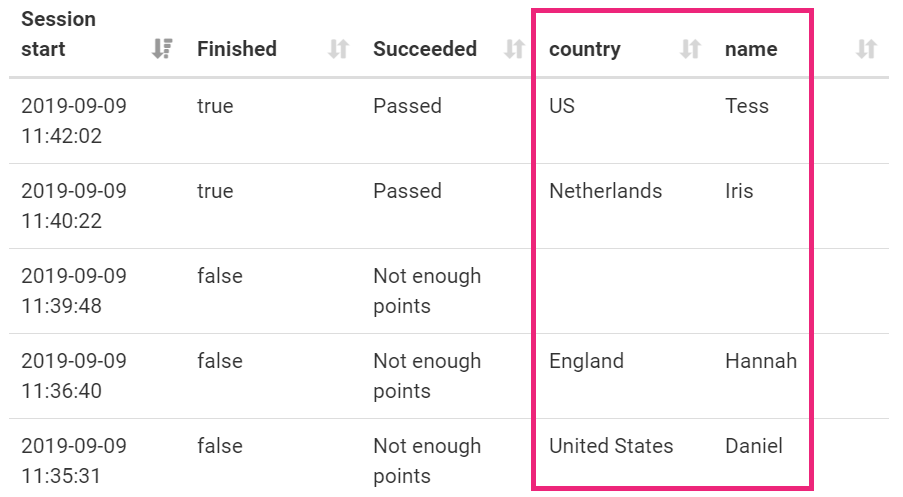
Open Question and Form interaction
You can also use an Open Question to ask someone’s name, email address, or anything else. And when you use the Form interaction, you can add four fields to let people submit information.
Pros: As opposed to ‘Collect viewer data’, you can choose when you’d like to ask the viewer for their personal data. Maybe you’d like to ask for it in the middle of the video, or at the end of it. That way, you don’t have the risk of discouraging people to watch your video.
Cons: Answering an Open Question or submitting a Form later in the video, feels more voluntary than answering a question at the beginning of a video. That’s why you might get fewer responses than when you’d use ‘Collect viewer data’.
There is also something you’ll need to know about the statistics. When you go to ‘Measure’, you can see all the answers to one question, so that’s easy to find. But if you’d like to connect this answer to other questions and data, you’d have to download a CSV file. So that takes a little more time than when you use ‘Collect viewer data’.
For who?
This feature is perfect for sales videos. People who are interested in a product or online event can leave their contact information. And this feature is also best if getting more views is more important for you than getting data.
Where do I find it?
The Open Question and Form are interactions. So when you’re editing your video, you’ll find them on the right.
Below you can see what the CSV file for questions looks like. Click on the image to get a better look.
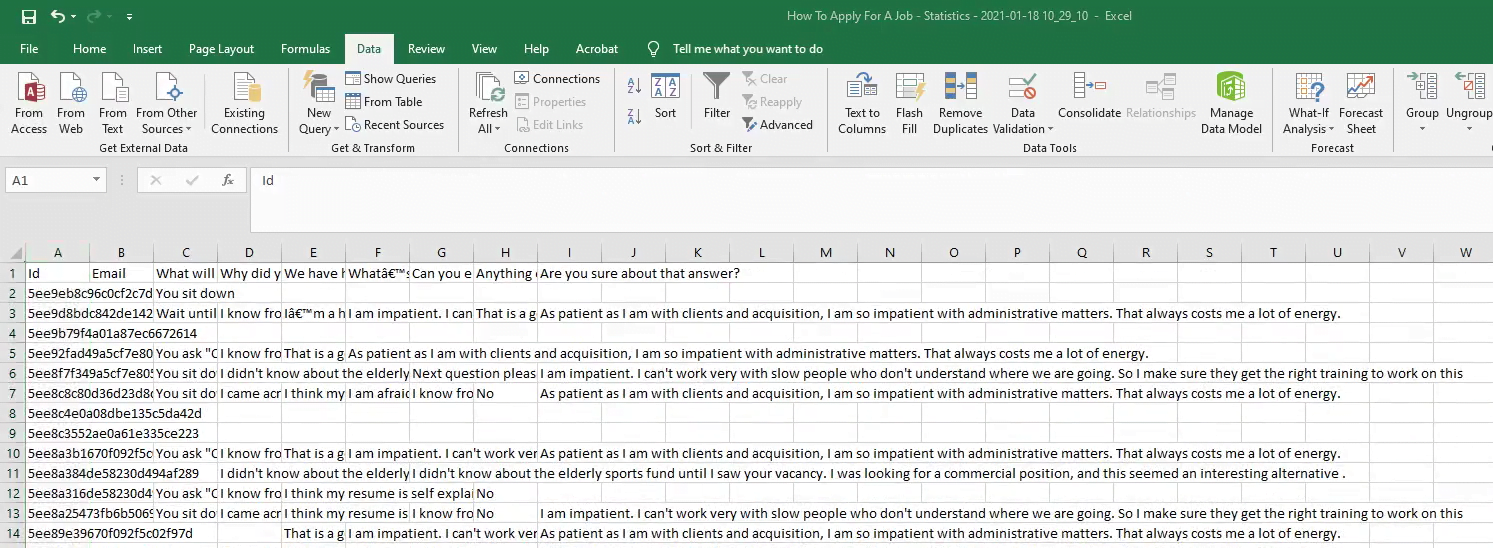
Selected viewers
Of the three methods, this one is easiest for the viewer. They don’t have to submit anything! On the other hand, this method requires more time and effort from you, the author.
When you want to use this feature, you have to upload an Excel file with the names and email addresses of the people who should watch the video. Then, hihaho creates a unique, personal link for each person. It can take some time to send everyone this link manually, but there are some tools for emailing that can take this off your plate.
Pros: You’ll get all the statistics automatically. The viewer doesn’t have to enter any personal data since you already did this for them! Secondly, it’s foolproof, people can’t enter a fake name, like they can with the previous two methods.
Furthermore, when you don’t want anyone to share the video, this is a good way of making sure they don’t. You can see the number of views for every personal link, so if Peter suddenly has 100 views, he was either very enthusiastic, or he did share it.
Of course, you can also approach this matter the other way around. When you ask people to share the video as much as possible, you can see who got the most views.
Con: It takes more effort for you as an author, since you need to upload an Excel file and have to send out all the unique links.
For who? This feature is most popular with small organizations that want their coworkers to watch a video for internal purposes. Big organizations prefer ‘Collect viewer data’ since they’d have to upload a lot of names and email addresses when they use ‘Selected viewers’.
Where can I find it?
When you publish your video, you have to set the video availability to ‘People I select’. Then, when you click on ‘Settings’, you can click on ‘Selected viewers’. The page where you’ll upload the Excel file is the same page where you’ll find the statistics later on.
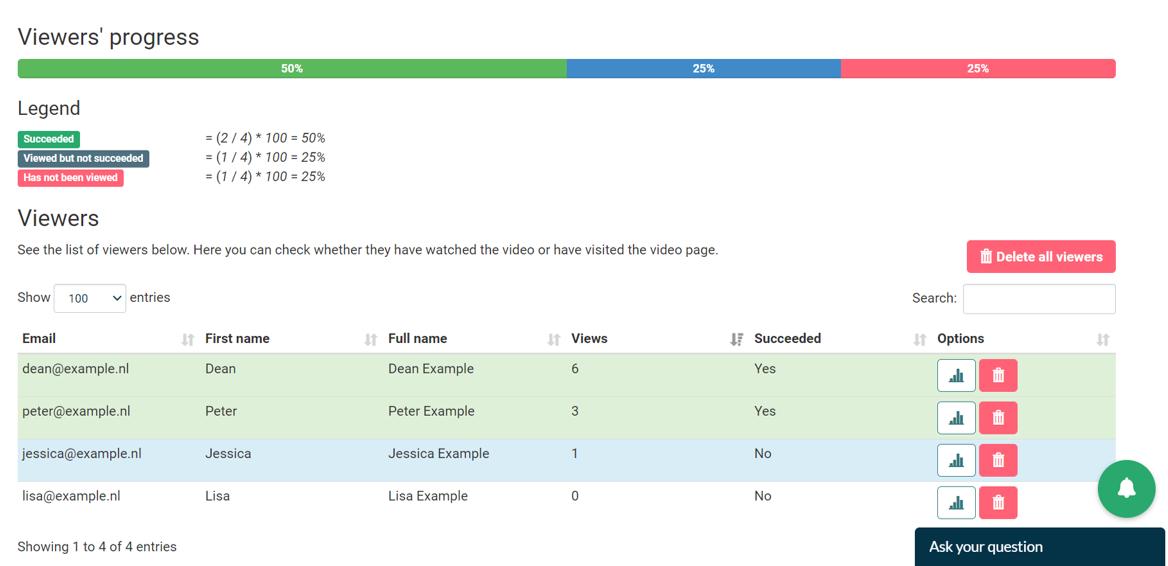
Tip: Enable Progress markers
Perhaps you tried your best to make a great video and then… you discover that nobody finishes it. What happened, did you do something wrong?
No, that doesn’t have to be the case at all. When nothing happens in the last few seconds of your video, people will probably close it before they’ve fully finished watching it. And then, the session will be registered as ‘Not finished’.
So that’s why we developed ‘Progress markers’. When you enable them, you can see how far everyone has watched the video. And then you’ll know if most people get bored and leave early on, which means you probably did do something wrong… Or if people do watch almost the whole video. And then you have nothing to worry about!
Where do I find it?
Go to the tab ‘Advanced’ in ‘Video settings’.
Good luck choosing a method to get to know your viewers! And if you are unsure about your choice, don’t hesitate to ask for our advice.
Keep in mind that you are dealing with someone’s personal information. Always check if the information you’re asking is within the privacy regulations and don’t share it with others.






