Interactions to enrich your videos
With hihaho, you have the possibility to choose from more than 17 different interactions to make your video interactive. What do you need?
Tip: effortlessly make your videos interactive with AI!
Question
Add questions to your video to test your viewers' knowledge or to survey their opinions. You can also include feedback and add a score value. Read more
Pop-up menu
Organize the content in your video by adding a video menu. Each menu item can be linked to a specific time in the video or to a hyperlink. Read more
Transparant button
Add an extra layer over a certain part of your video to make this clickable. You can let the viewer go to a website or to another scene. Read more
Hotspot
Add hotspots to draw more attention to a certain point in the video. The hotspot can also include a description or hyperlink. Read more
Pause screen
Let the video pause to give the viewer time to study the screen, an image or a text. This text could also be a summary or a reflective question. Read more
Text
Insert a text to your video to emphasize or explain something. You can also use this interaction to create a clickable button. Read more
Image
Add images to your video, like a logo, banner or infographic. You can also make these images clickable. Read more
Sound
Add a sound to your video, such as a kaboom or splash. Censor indecent language or play some music. Read more
Zoom
Would you like to emphasize something or to make your video more dynamic? Zoom in on certain parts of your screen! Read more
Scroll text
Add a text to your video that will scroll by. This can be used as a news ticker, for example, or serve as a hyperlink or jump. Read more
Rating
Would you like to know your viewer's opinion about something? Give your audience the option to rate your video. Read more
Linked video
Add a button to easily link interactive videos to each other within the same tab. Read more
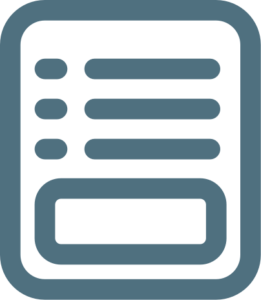
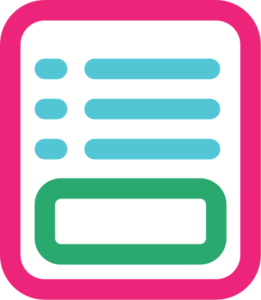
Form
Add a form to your video. Get the form data directly into your mailbox or in your CRM. Read more








